We've been working behind the scenes to improve Alicia's just for you. Thousands of recipes available through our easy search engine as well as all these cool new features:
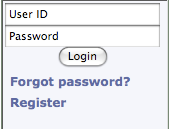
Your Account
While you don't need an account to use many of our site's features, a couple of them do require it. To register for your free account, go to our site and look in the upper right corner. Click where it says register and fill out the form. Your password will be emailed to you. Once you receive it you can log in and then change it to something you will be able to remember.
Upload Your Photos
Now whenever you make one of our recipes, why not share a picture with everyone? You can upload your own photos by navigating to the recipe and clicking on the "Upload your own image: link on the right side of the recipe card. Browse to the photo on your computer's hard drive and upload!

Recipe Box
Now when you browse Alicia's and find recipes you want to try, you can save them to a favorite recipes box so that they will be there whenever you need them. To use this great feature, simply navigate to the recipe you want to save and click in the upper right corner where it says "add this recipes to your box of favorites". Whenever you are logged in, your recipe box will appear in the upper left side , just above "browse recipes".

Rate a Recipe
Now you can rate the recipes that you try on a scale from 1 to 5. The rating stars are located in the upper left corner of each recipe. You do not need to be logged in to rate a recipe. If you are logged in the system will remember what you rated each recipe as and will display that to you.
Post Comments
Tried a recipe and want to tell everyone how great it was? Use our handy comment form at the bottom of each recipe. Simply type your comment in the box and submit!
 Share with a Friend
Share with a FriendWant to email a recipe to yourself or to a friend? Use our handy form to do just that. The entire text of the recipe will be sent via email. Just click the email button at the bottom of the recipe to the right of the printer button. This will open a box where you can fill in the name of who you are sending the recipe to, their email address and your name.
What's New
Whenever we add new recipes to the site, you can view this from our What's New page. This link is available from the right hand side of any page in the site.
Updates
Our newsletter feed is displayed on the right side bar of the site, just underneath the What's New section.
Please let us know if you have any questions. Meanwhile, enjoy our thousands of recipes. Remember, the categories on the left side of the site are only a sampling of what we have to offer. Use our handy search function to find anything you seek!











No comments:
Post a Comment